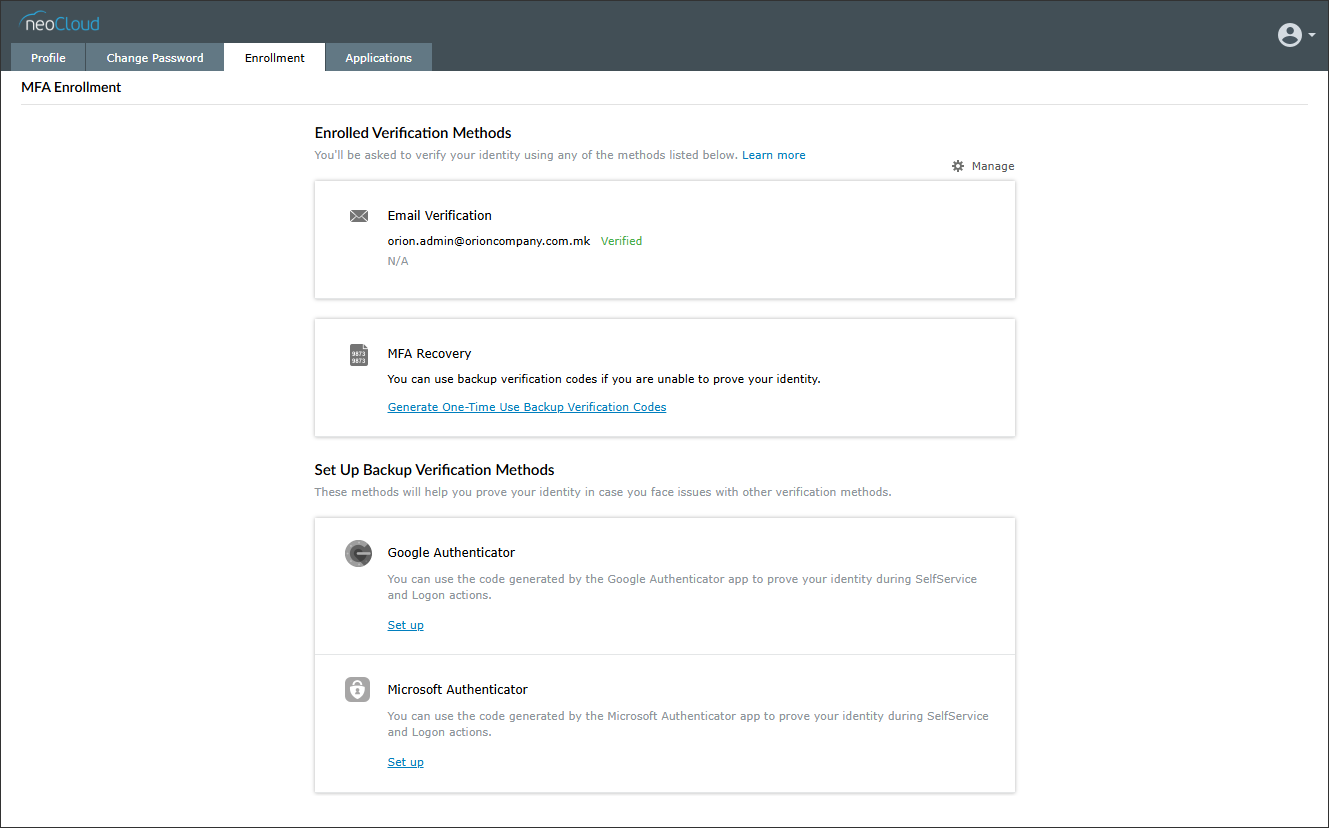Initial Login
The neoCloud Single Sign-On system offers the following functionalities:
- User data modification: Allows users to change basic information such as email address, phone number, address, etc.
- Password change: Users can change their profile password by entering the previous password.
- Setting up MFA: Enables multi-factor authentication for login.
- Access to applications: Allows direct login to the user’s service portal.
- Profile reset: Enables users to reset their password in case they forget it.
- Profile unlocking: Unlocks the user profile if it gets locked due to multiple unsuccessful login attempts.
In addition to these functionalities, direct login to neoCloud service portals is done via neoCloud Single Sign-On. When logging into a service portal, the user is redirected to neoCloud Single Sign-On, where they enter - their login credentials and multi-factor authentication. After successful login, the user is redirected back to the service portal.
Any changes made to the neoCloud Single Sign-On system trigger an email notification from neoCloud Single Sign-On <noreply@neocloud.mk>. This notification serves as confirmation of the change and as a security measure - if an unauthorized change occurs, users should immediately contact neoCloud Support.
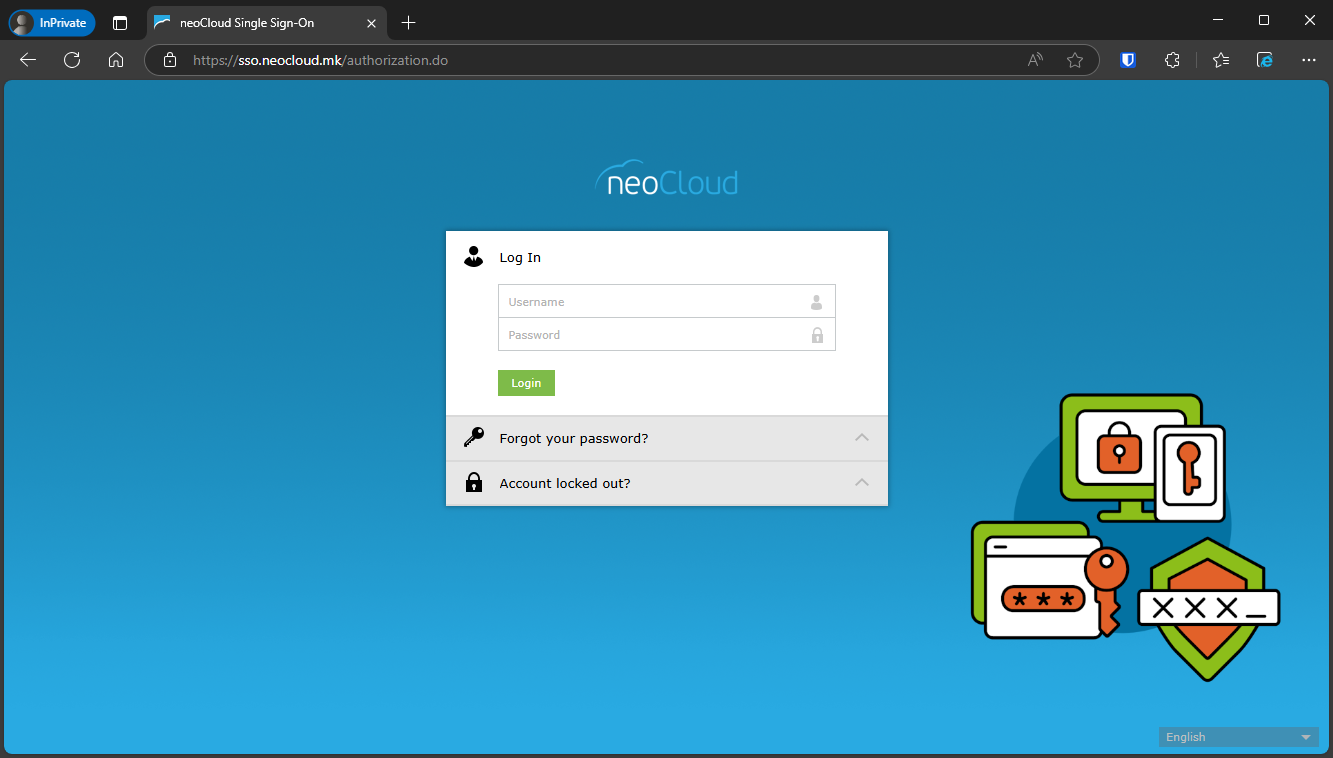
The login to neoCloud Single Sign-On portal is done through neoCloud Support Center or directly on the following link:
To login, existing customers use their current username and password, while new customers use the username and temporary password which were sent by e-mail during user profile provisioning.
During the first login to neoCloud Single Sign-On, users must verify their email address, which was entered during profile provisioning. By clicking Continue a verification code is sent to the user from neoCloud Single Sign-On <noreply@neocloud.mk>.
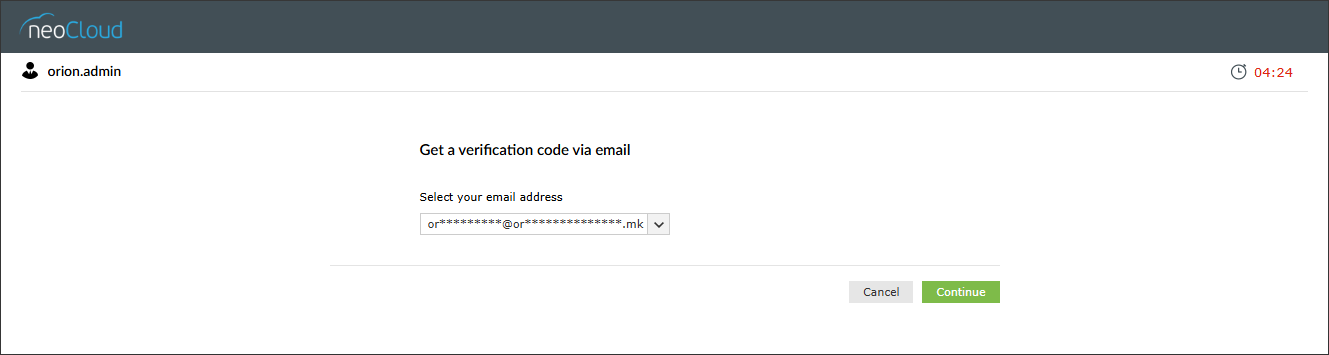
Users must enter the verification code in the neoCloud Single Sign-On system to complete the verification process. This also establishes email verification as an initial method for multi-factor authentication.
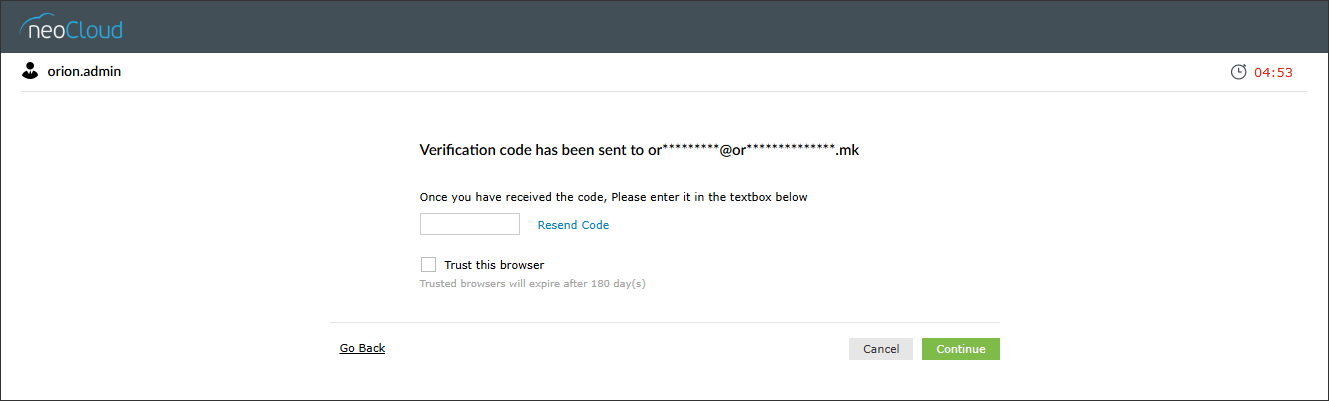
In the Enrollment tab of neoCloud Single Sign-On, users can activate additional multi-factor authentication methods. More details can be found under Setting up MFA.
Although users can use e-mail method for multi factor authentication, we strongly recommend using one of the Authenticator application as primary method.